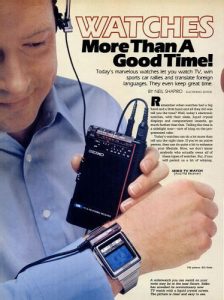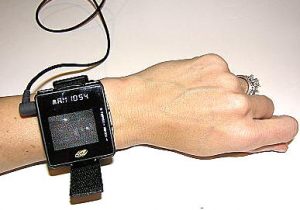Well even if you’re not much into 3D you probably know that problem – you definitely need a software for a given task. “Urgent” is the keyword. So you download, install, use cracks or keygens and then the crap just won’t work. Well I wanted to decorate one of our inhouse presentation stands with some nice eye candy 3D screen. Brought my neat little “IO Data RockVision 3D” screen to the office, installed Win7 on an old standalone workstation and then the trouble began.

The driver for Windows 7 was already a pain. I immediately regretted installing Win7 X64 on the workstation because the driver worked fine on XP 32-Bit. For a 64-Bit windows 7 Install you gotta download a new Installer from Display Link which just gives me some error like “The installer was modified” which sounds like “virus”. Ouch. So checked the file size – no difference. Googling a bit it turns out that my standalone workstation is prolly missing some Windows update that checks the certificate or whatever. Downloaded and installed that update just to get another error (Doh!). Googling more someone came to the bright idea that you can grab the install files from the temp folder when the installer fails. Actually good point. Installed the inf from there and ended up with an installed driver and a black screen. Doh!!! So googling more and looking at the manual (pics since its in Japanese) i noticed i lack the “core” application. Changed driver manually to another .inf file with a good guess and finally got the screen working.
The IO-Data Rock Vision 3D is actually neat. A very small Glasses-Free 3D screen that is powered by USB (No AC adaptor required!) and has a whooping 800×480 Resolution (400×480 in 3D mode)
So now for the real problems. So there is a nice free Japanese player called “Stereo Movie Player” which supports nearly every output known to mankind – but not the “Column Interlaced” format this screen needs.
Did i say “Doh!” already? So i remembered that ripoff player from that Austrian guy – “Stereoscopic Player”.
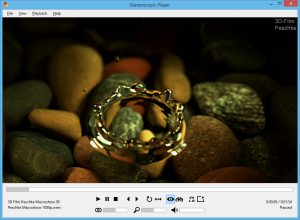
55 USD for a player that is a bit cleaner and can merely do a little bit more than the free Japanese player. If it was like 5 or 10 bucks i might have considered buying it. But hey – it does have that column interlaced mode. So downloaded it from the usual sources with a nice Keygen (Actually more of an “activation code” gen) – and guess what – it dows not work on 64-bit Windows. Tried some older versions with serials and they never worked. So i got out my disassembler (ILSPY) and guess what? .net but obfuscated. yeah there are some de-obfuscators and stuff but this is where it really starts to cost more time than i have. So Peter Wimmer if you read this – Fuck you. REALLY!
So here i go and do what only lamers do who can’t find an appropriate crack – searching alternate software. And guess what? The Freeware and Open Source software is pretty good. Actually some are on par if not even better than the 55 USD ripoff software. Well some have drawbacks, but i sorted them a bit according to their capabilities, so here is my Top 5:
The 5 best free stereoscopic player alternatives:
5. GLStereoPlayer
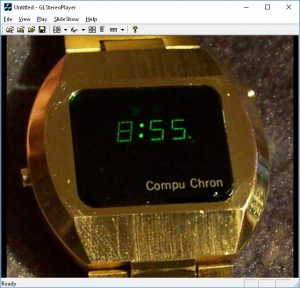
Actually pretty good player – but it only supports seperated left/right video streams. Output is in a myriad of formats though. I do have some movies in seperated left/right formats, but usually when you get a torrent you usually have a SideBySide format or such, so last place on this list. Noone really wanna split an SBS movie file into L/R files, but if you do then this is a true little jewel.
Grab it on Sourceforge: https://sourceforge.net/projects/glsp/
Mirror here: http://www.tankraider.com/userup/1497938234.zip
4. X3D video player
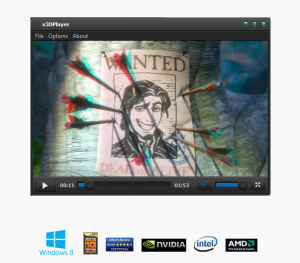
This is actually a really neat player – would have been the best if it supported more formats. But easy interface and awesome performance, so definitely worth giving it a try. If your favorite output format is supported then good chance you’d rate it the #1 of this list.
Grab it here: http://surodev.com/products/x3d-player/
Mirror: http://www.tankraider.com/userup/1497938910.zip
3. Stereo Movie Player
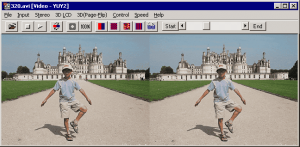
This Japanese Player looks pretty homemade and it sure has some deficits in the “look and feel” section but besides that and the fact it doesn’t play back in column interlaced format it is pretty good since it can do nearly everything else. Loads of functions, very lightweight (Under 1 MB!) so definitely worth a try.
Grab it here: http://stereo.jpn.org/eng/stvply/index.html
Mirror: http://www.tankraider.com/userup/1497986583.zip
2. SView

This is actually a stereoscopic player made for Ubuntu – but from the nature of OpenSource it was ported to Windows as well. At first i found the interface a bit confusing, but like 2 minutes into it and you get used to that. Supports pretty much all formats for input and output and it does look pretty nice in Windows, too.
Grab it here: http://www.sview.ru/en/
Mirror: http://www.tankraider.com/userup/1497942088.zip
1. Bino

This is my personal favorite. Maybe not the cutest interface but all you need and excellent performance. It’s not overloaded – just all you ever need in one convinient window. It does what you want and how you expect it and even less cluttered than the “Stereoscopic Player”.
Grab it here: http://bino3d.org/